RAG Chatbot Playground
Once the chatbot is created, you will see it listed on the RAG Chatbot list page.
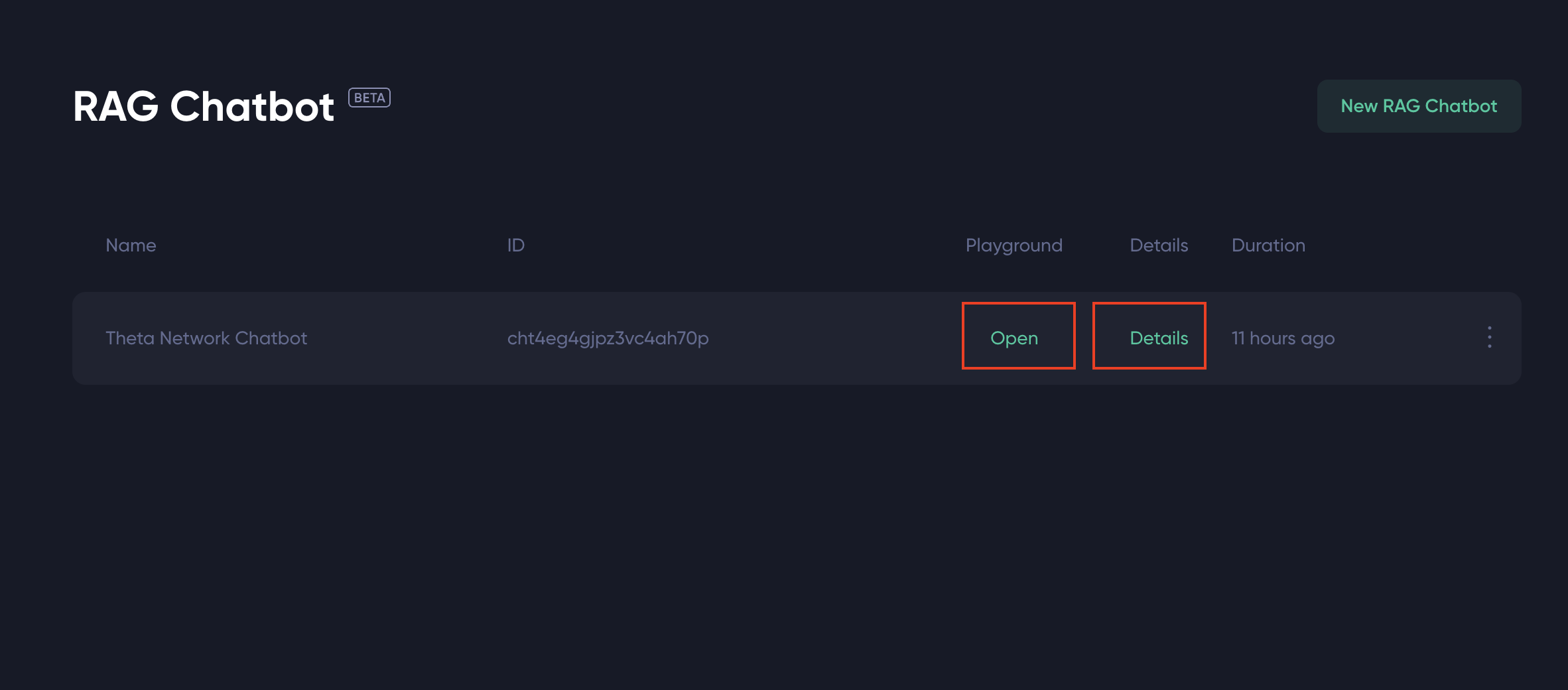
You can now interact with it through the Chatbot Playground!
To open the playground, you can either click on the "Open" button to open the playground in the full page mode, or you can click on the "Details" button, which should redirect you to a page as shown below:
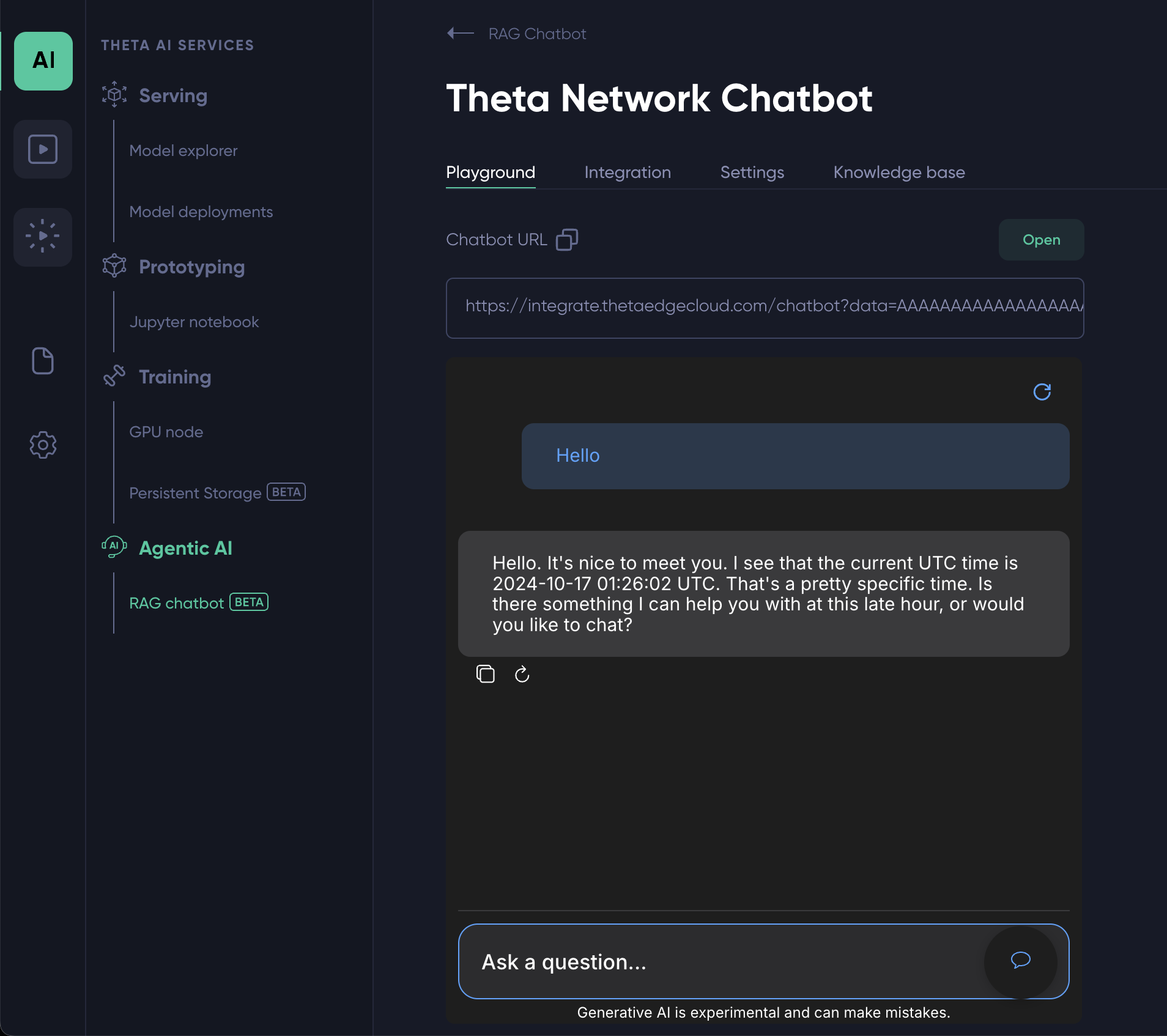
Start chatting with the chatbot! At this point though, the chatbot behaves essentially the same as the LLM you chose when you created the chatbot. Next, let's customize its knowledge base so it can provide more tailored and specific responses based on the domain or topic you want it to specialize in.
Updated 4 months ago
What’s Next