Metamask
Connect Metamask to the Theta Mainnet
Theta blockchain is fully interoperable with Metamask. To connect Metamask to the Theta Mainnet, follow this guide to add a custom Network with the parameters shown in the screenshot:
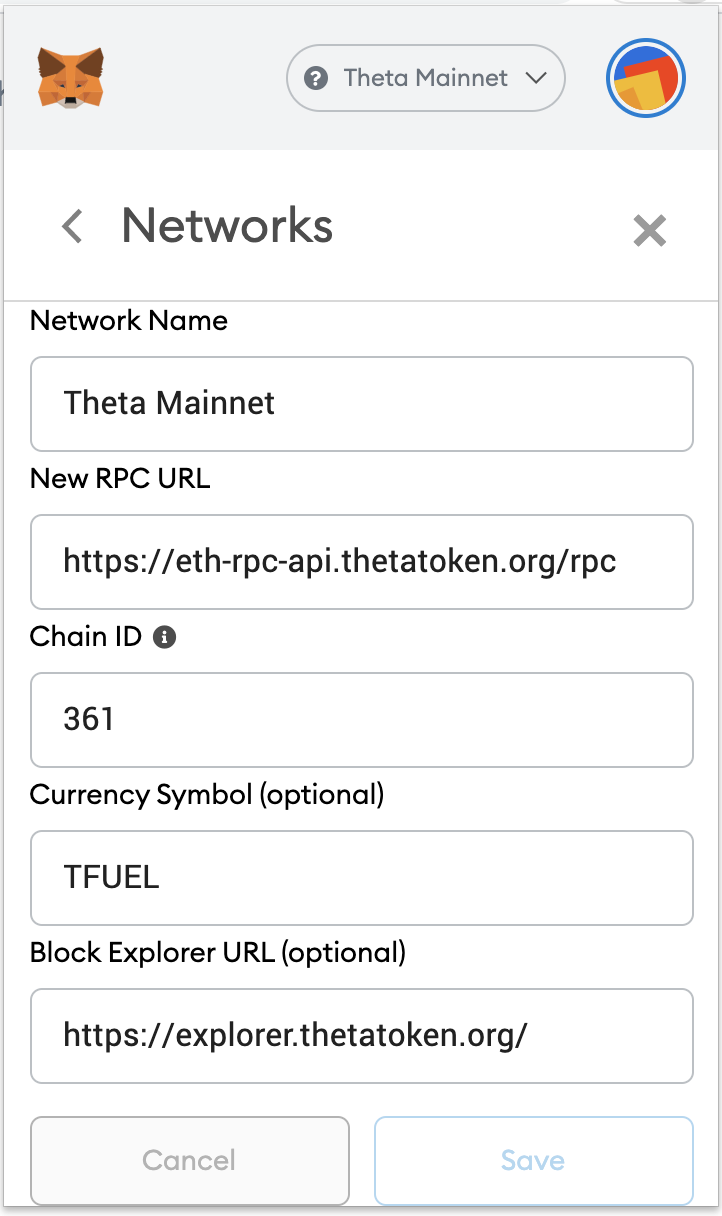
Network Name: Theta Mainnet
New RPC URL: https://eth-rpc-api.thetatoken.org/rpc
Chain ID: 361
Currency Symbol (optional): TFUEL
Block Explorer URL (optional): https://explorer.thetatoken.org/
In the Theta blockchain, TFUEL is the gas token which powers the smart contracts. The users can use Metamask to send and receive TFuel, similar to Ether in the Ethereum blockchain. The users can also send and receive TNT20 tokens (the ERC20 token counterpart in the Theta blockchain). Note that currently Metamask does not support the Theta token yet.
NOTE: At this time some exchanges, such as Binance, do not support receiving Theta blockchain tokens from a smart contract address, which is how they are sent via the Metamask plug-in. If you send tokens to an exchange address via Metamask, they may be lost.
For more details, please check out our Medium blogpost.
Connect Metamask to the Theta Testnet
If you want to connect Metamask to the Theta Testnet instead, use the following parameters:
Network Name: Theta Testnet
New RPC URL: https://eth-rpc-api-testnet.thetatoken.org/rpc
Chain ID: 365
Currency Symbol (optional): TFUEL
Block Explorer URL (optional): https://testnet-explorer.thetatoken.org/
Connect Metamask to the Theta Local Privatenet
First we need to run a Theta local privatenet with the Theta/Ethereum RPC Adaptor following this guide. The ETH RPC adaptor running at http://localhost:18888/rpc interacts with the Web3.js library by translating the Theta RPC interface into the ETH RPC interface.
Next, use the following parameters to connect Metamask to the Theta Local Privatenet:
Network Name: Theta Local Privatenet
New RPC URL: http://127.0.0.1:18888/rpc
Chain ID: 366
Currency Symbol (optional): TFUEL
Updated 3 months ago