Video and Stream Analytics
Video and stream analytics are provided for each video and stream. Simply click on the "Metrics" button on the video/stream detail page as shown below to access the analytics.
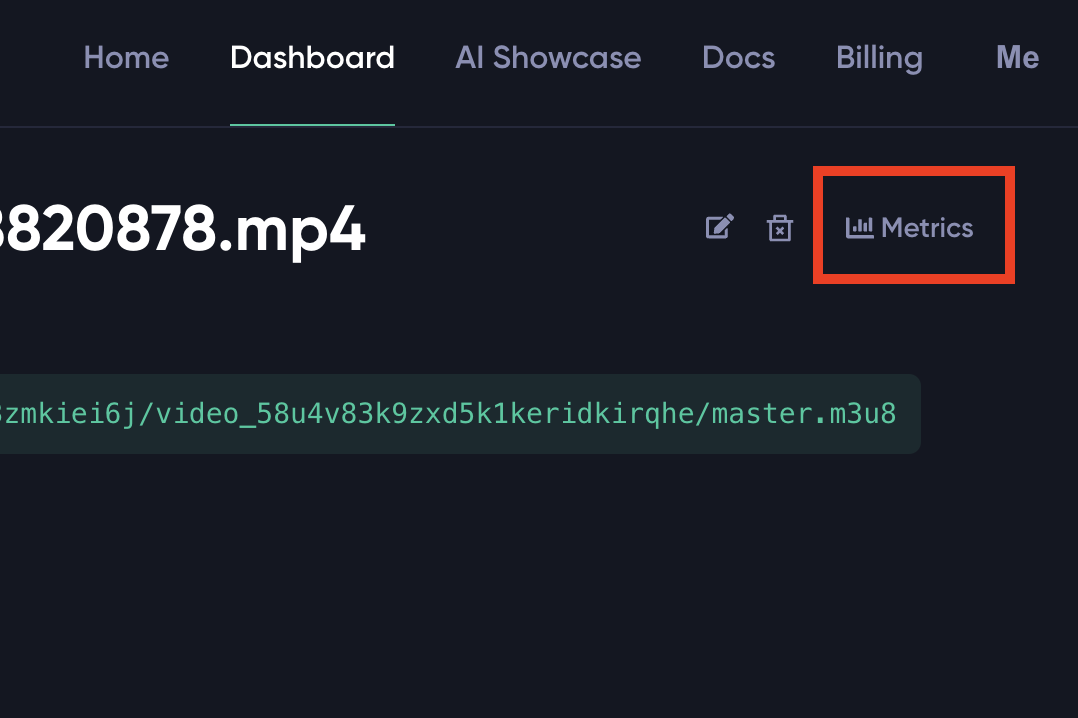
The Video and Stream analytics page provide the following stats
- The number of URL Hits. A URL hit is when the video player made a HTTP call to the URL, and get an response.
- The number of URL viewers : It is the number of how many different IPs that made URL hits.
- The URL Volume: This number means the amount of data delivered for this URL (in Gigabytes).
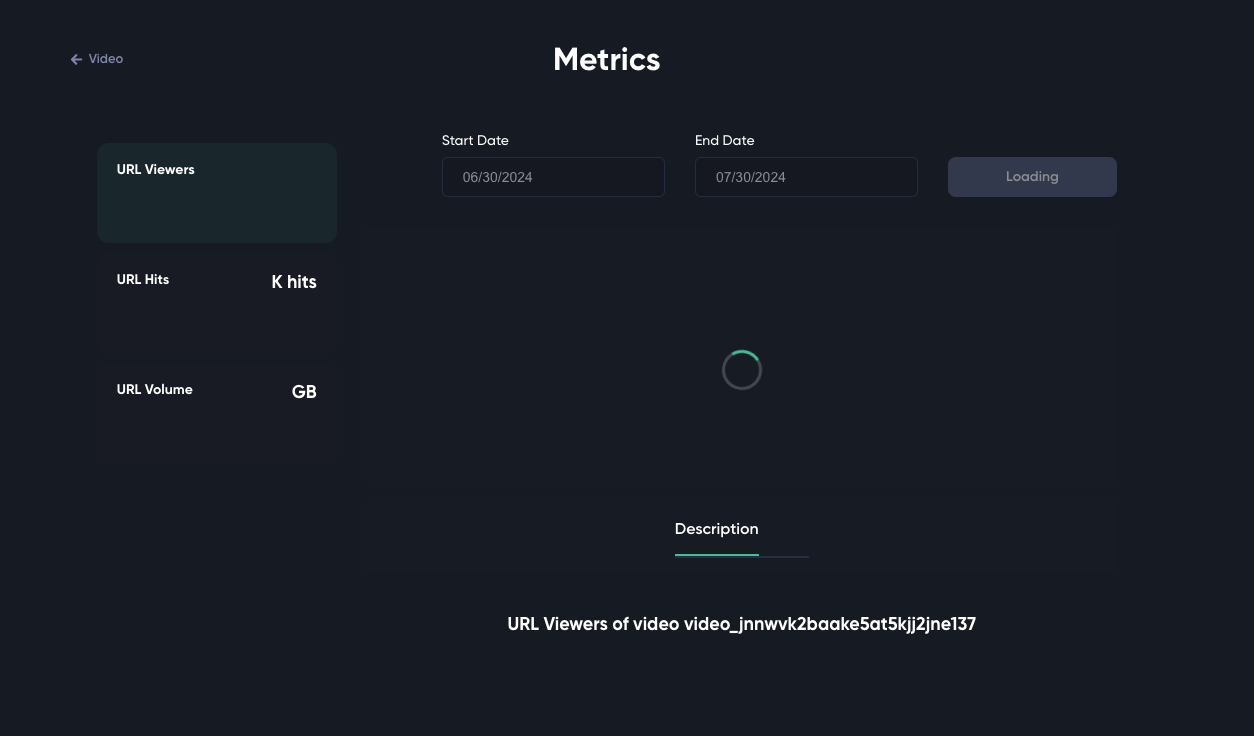
When loading into the metrics page, by default the page will load stats of the last 30 days.
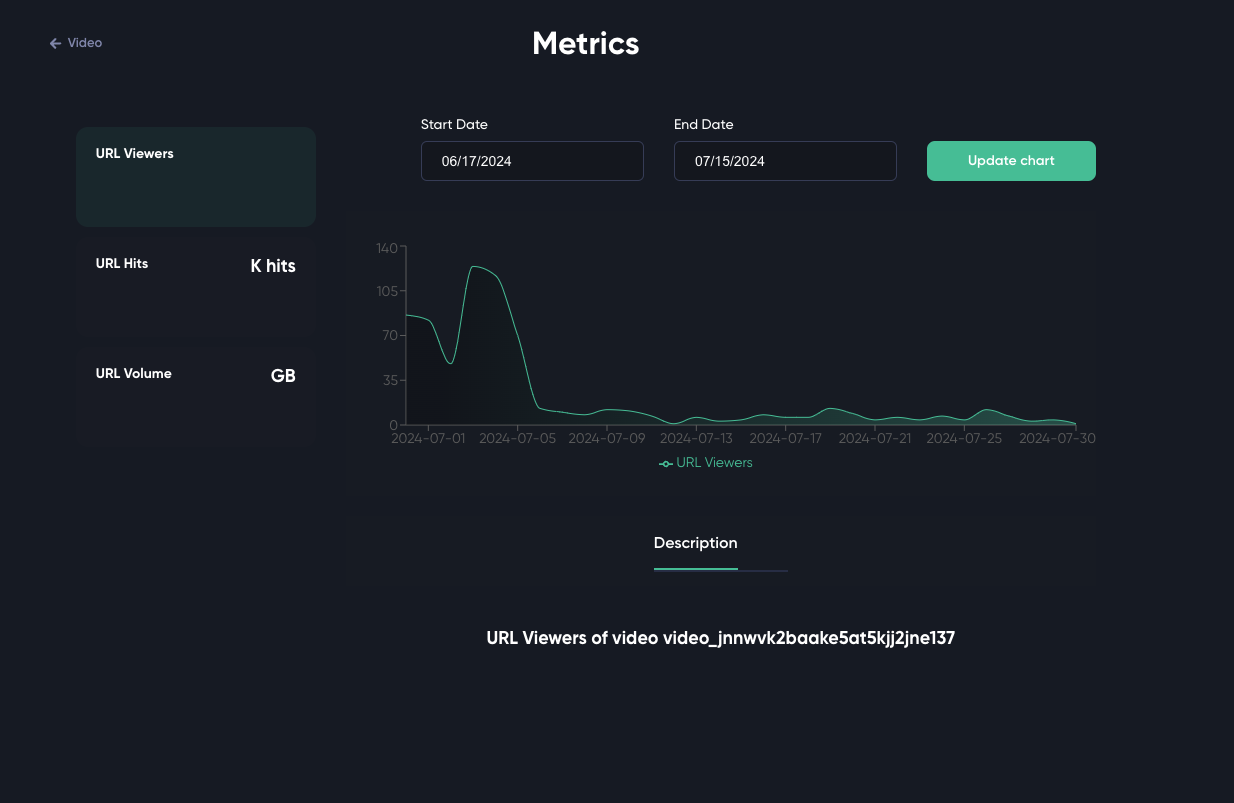
The data displayed in the chart can be updated by modifying the start date and end date, and then clicking on Update Chart.
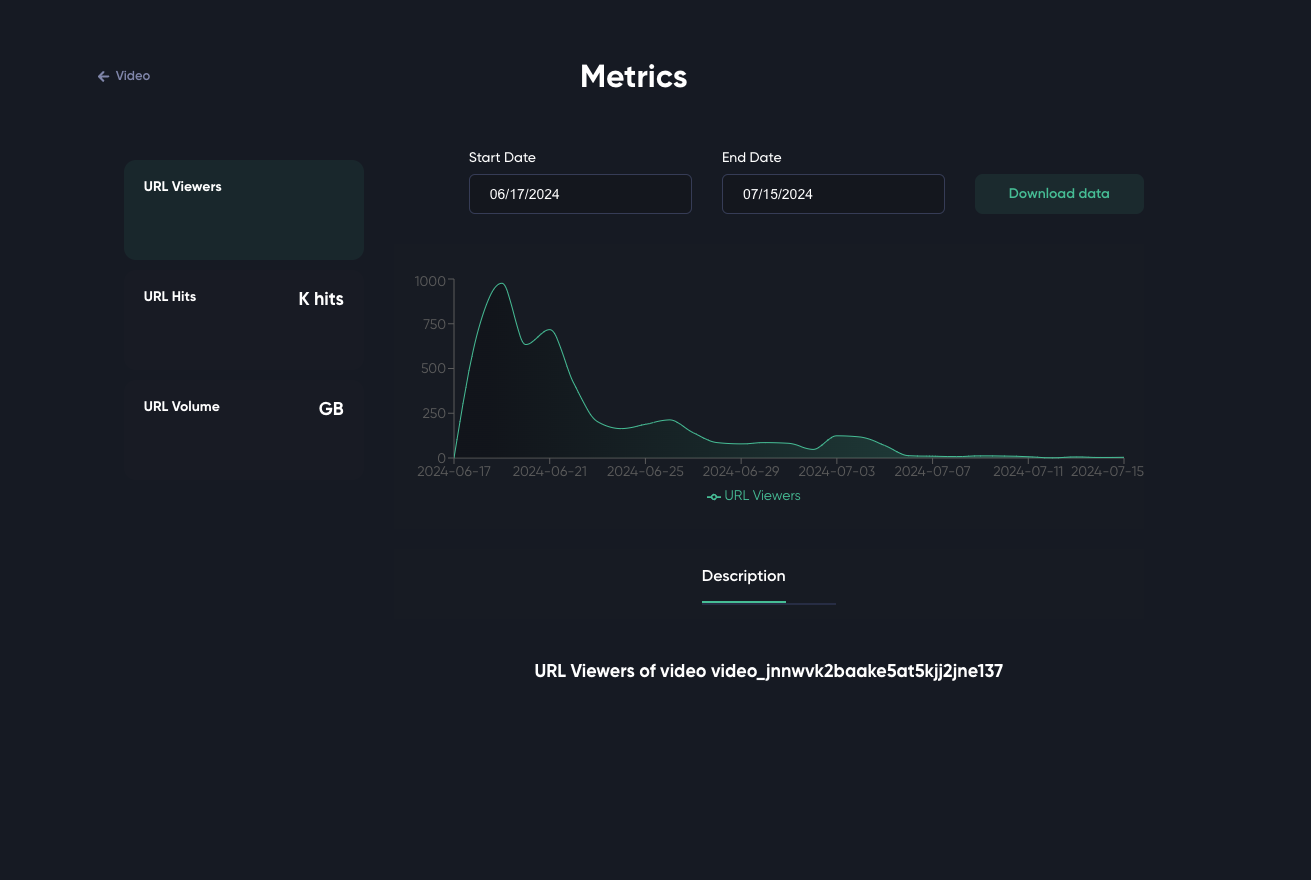
When the chart is updated, the button changes to Download data, which then will allow the user to download the data for the date range selected.
Updated 3 months ago