How to swap tokens
If a ThetaSwap liquidity pool already exists for a token you want to trade, swapping is simple. First, connect your Theta Chrome Wallet by clicking “Connect Wallet” in the upper right corner and authorizing the connection.
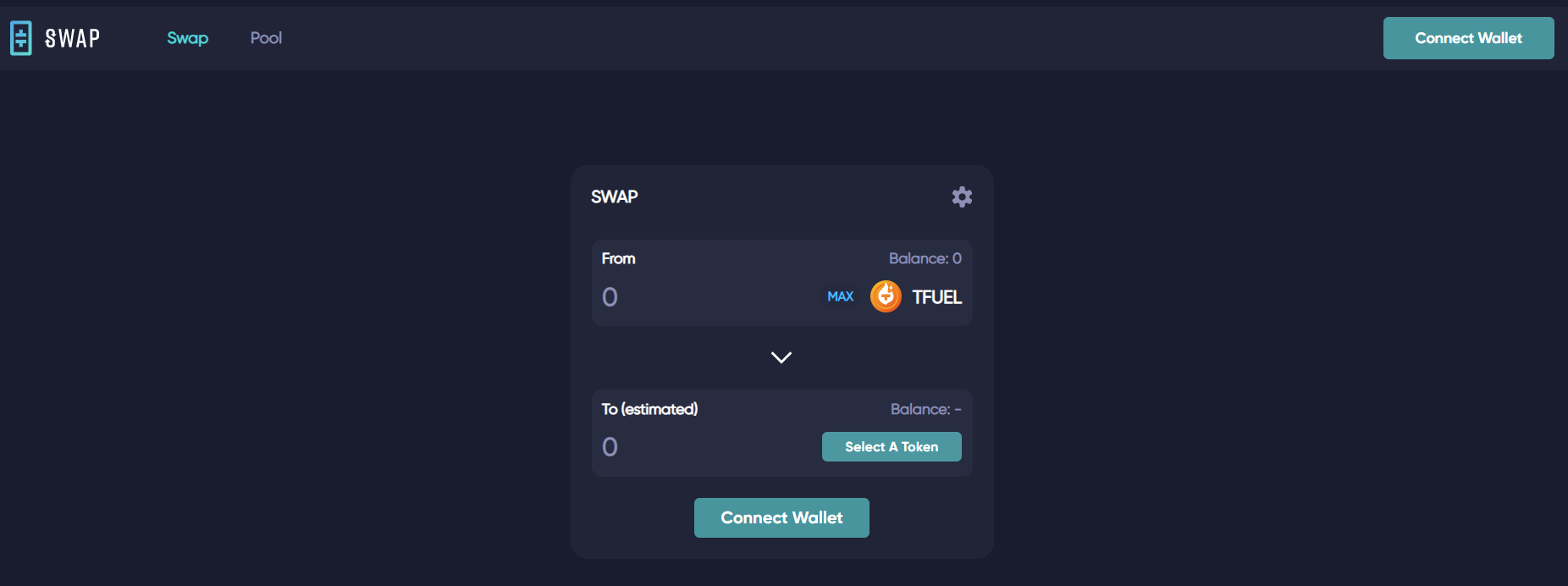
Then, select the tokens you want to swap. The first box is the token you have already (either TFUEL or TNT20 tokens) and want to swap from. The second box is what token you want to swap for in return. After selecting both, enter the amount you want to swap and the field will auto populate with the estimated tokens you’ll receive in return at the prevailing market price. If it’s your first trade, you’ll need to click Allow TFUEL and then Allow (whichever TNT20 token) to grant permission to ThetaSwap to trade them. Then, click the Swap button to make your trade.
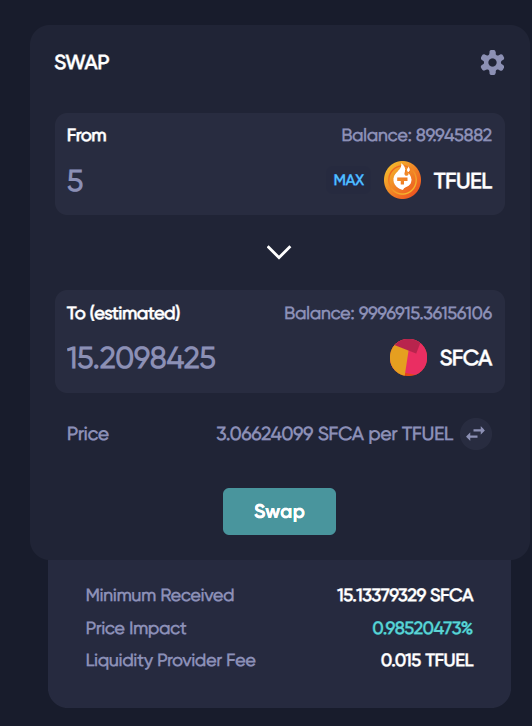
Updated 3 months ago