How to create a liquidity pool on ThetaSwap
To add your TNT20 token for trading on ThetaSwap, first make sure your token is loaded onto the Theta Chrome Wallet. We’ve done that here in this example with the SF token (SFCA).
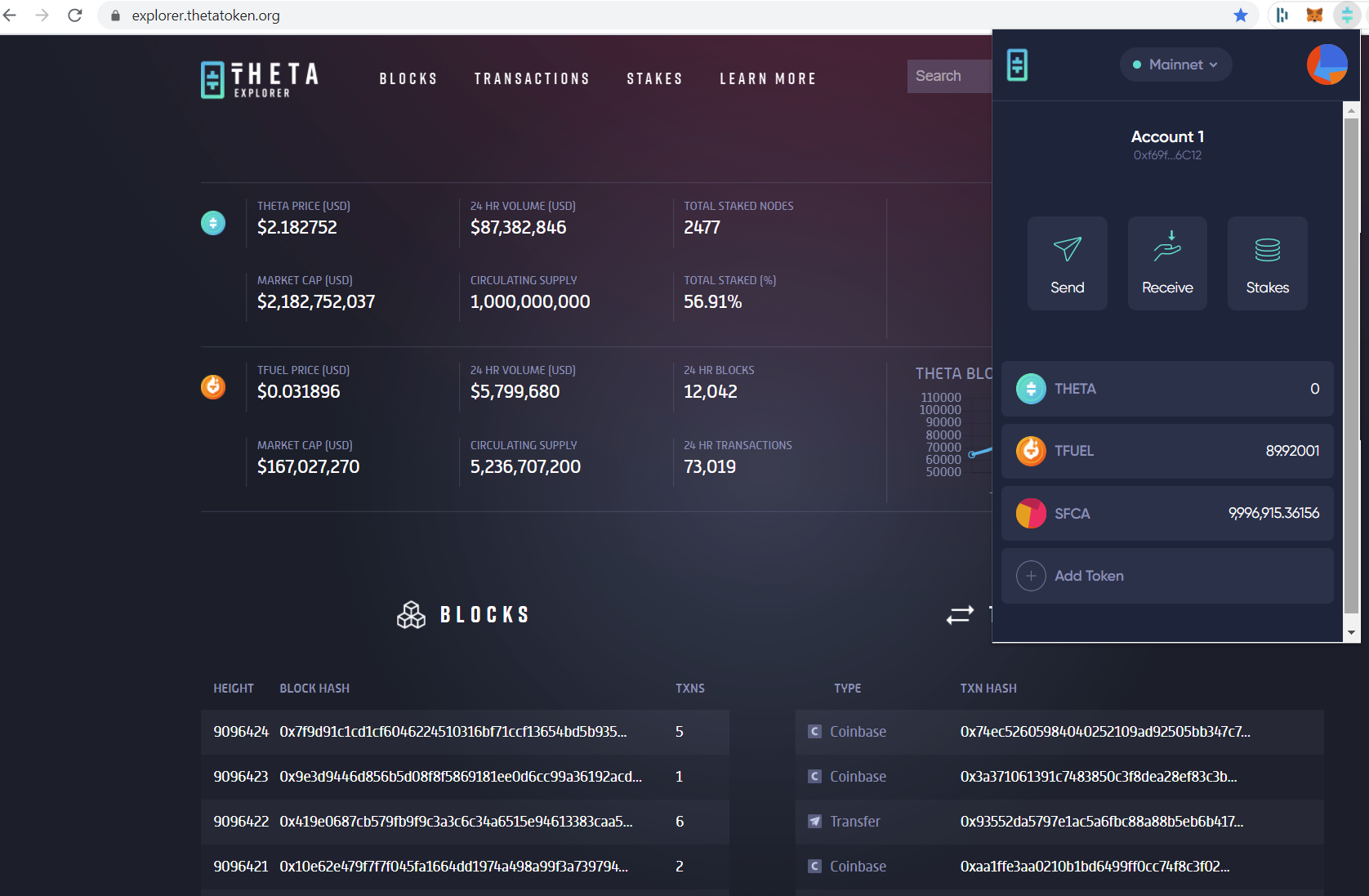
(Note, if you first need to create a TNT20 tokens you can do that with the Theta Token Minter. Instructions can be found here.)
Then we connect our Theta Chrome wallet to the ThetaSwap website by clicking Connect Wallet in the upper right and authorizing the connection within the Theta Chrome wallet when prompted.
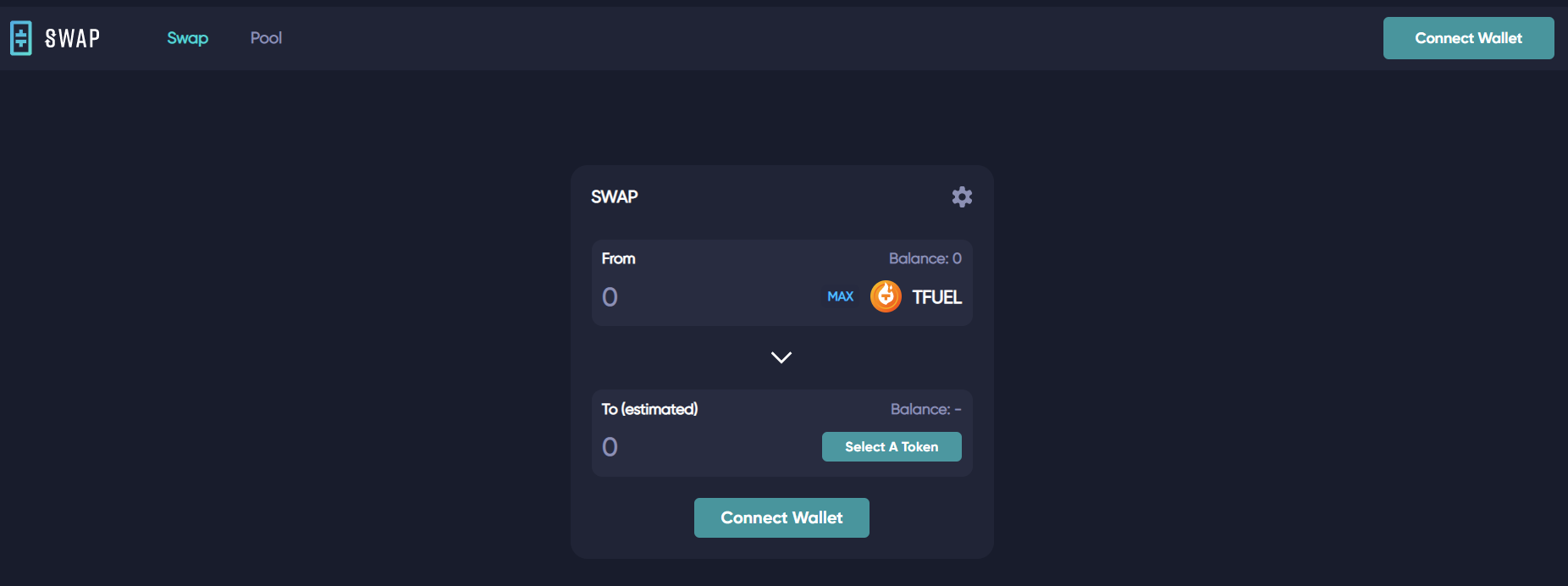
To create a new liquidity pool for SFCA, we’ll click to the Pool side of the interface.
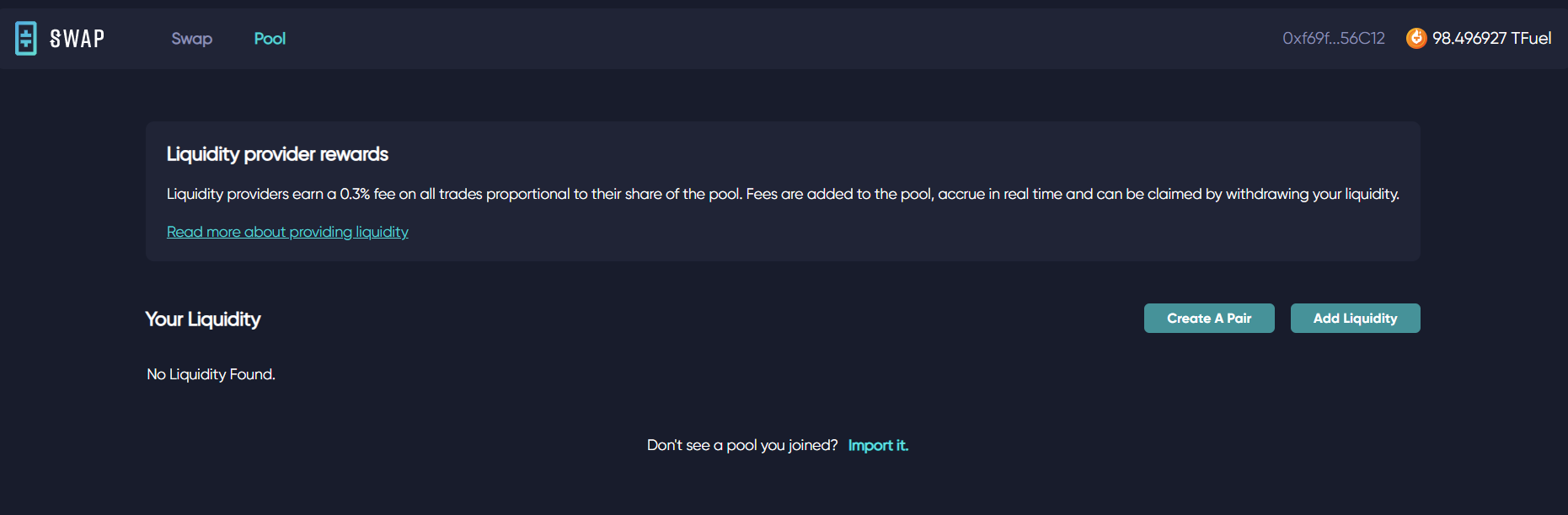
If you are creating the first liquidity pool for a new TNT20 token, click Create a Pair.
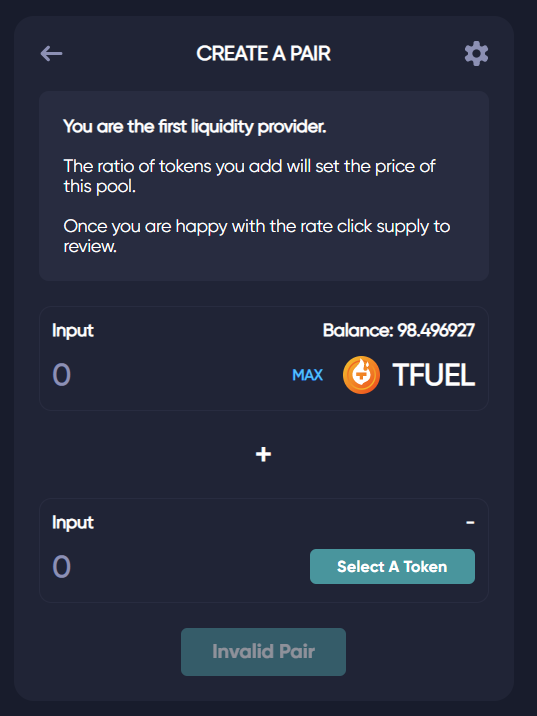
Now you will need to set the initial ratio of TFUEL to your TNT20 token. This is in effect setting the initial trading price of your TNT20 tokens for anyone that trades it on ThetaSwap. After the initial price set, the price is determined by supply and demand of the TNT20 token relative to the size of the liquidity pool. The pricing algorithm works on the same principles as that of Uniswap, which you can read about in more detail here.
Click Select a Token to choose your TNT20 token as the new asset to create a pair for. If it’s the first time, you may need to enter the contract address of your TNT20 token.
Now, we’ll set the initial price by choosing how much TFUEL and SFCA to contribute to the liquidity pool. We chose to contribute 1001 TFUEL and 3,100 SFCA, which at today’s prices sets the price of SFCA at 0.3229 TFUEL or ~$0.01.
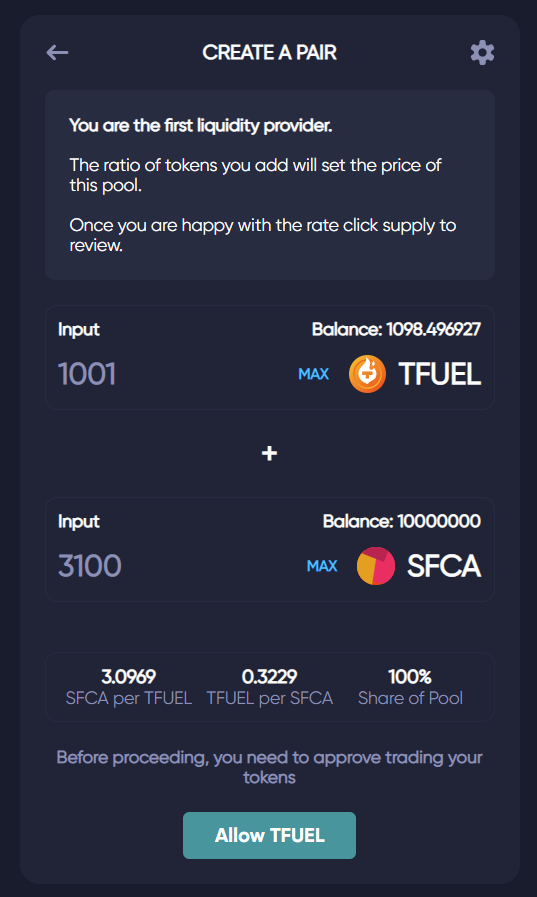
Follow the prompts to approve contributing both the TFUEL and SFCA tokens to the liquidity pool. Then, you’ll need to make the final confirmation to supply the tokens at the specified rate, and receive your Liquidity Pool Tokens in return. Your Liquidity Pool tokens are your right to reclaim the tokens you contributed to the pool. Since we are the first liquidity providers for SFCA, we own 100% of the pool for now and at any time can turn in our LP tokens for all of the TFUEL and SFCA in the pool. If another user now contributes the same TFUEL/SFCA to add to the pool, we would each own LP tokens representing the right to 50% of the TFUEL/SFCA liquidity pool.
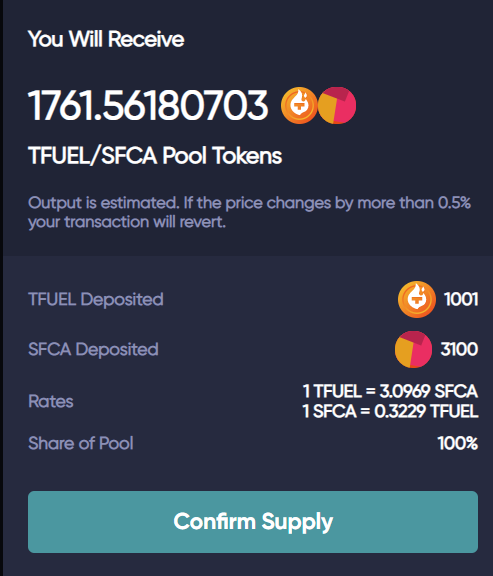
The liquidity pool for TFUEL/SFCA is now in place! Now any user can trade the TFUEL/SFCA pair by using the Swap function of ThetaSwap:
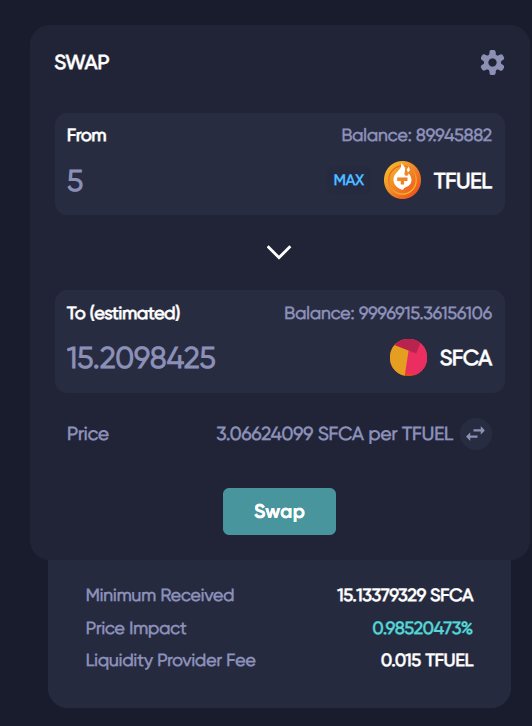
A 0.3% Liquidity Provider fee is charged to each user transaction, which is then distributed pro rata to all the liquidity providers in the pool for this trade pair. So as a TFUEL/SFCA liquidity provider, we are earning TFUEL for each user transaction as a reward for acting as a market maker and supplying liquidity.
Note, if you are a subsequent liquidity provider contributing to an existing pool, it is in your best interest to contribute TFUEL and the TNT20 token at the ratio equal to the current TNT20/TFUEL price (an equal value contribution of each token)! If you don’t, you risk getting LP tokens back at an unfavorable rate, resulting in a loss of value. Meaning, if SFCA is trading for 0.5 TFUEL, you should contribute new liquidity at a rate of 2 SFCA for each TFUEL you contribute.
Updated 3 months ago